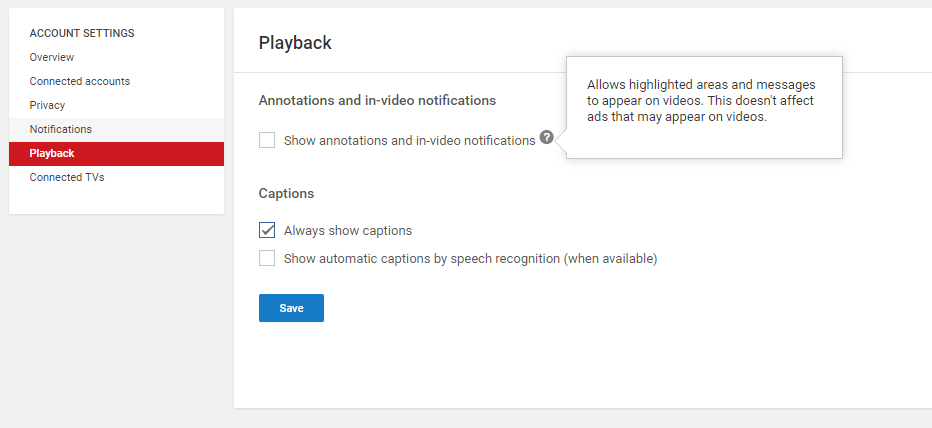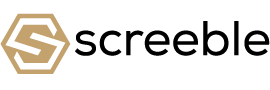Ever get shit pissed when you are browsing for some information online, only to meet with that wretched popup that demands that you create an account in order to continue?
It happens to me a lot. So I am staring wide-eyed and slack-jawed at my screen, researching for this particular piece of information, and wondering to myself how the data is so elusive to discover. Then moments later, I click on this link. BAM! Found it! That perfect specimen appears, looking at me; staring into my glorious soul, so deep that it’s almost stealing it. I am tickled pink. Before I can fist-punch the air and do my rebel yell, the page dims unexpectedly, and a baddun presents itself. A malevolent baddun, a kidnapper, disguised as a pop-up window, demanding for my email (non-negotiable) as ransom before releasing my findings. Infuckingcredible.
I reckon there must be a magic bullet somewhere to this. And I found it.
Here’s how to beat the crap out of it
And with no ransom required from me. Still, I don’t mind taking a bribe: If you are free to check out our Twitter|Facebook and give us a follow/like, I will love you forever. And by forever, I mean around three days, but that three days will feel like forever. Muchas gracias.
A web page is pretty much like a bunch of paper. Each piece of paper contains different elements and contents in it and the paper sheets stack upon each other as layers to produce what you see on screen. So when a web page tries to block you out (so you have to subscribe to its newsletter; create an account; click on pesky ads; download some crummy app; or whatnot), it is just putting a semi-transparent layer of paper (an overlay with one or more elements) on top of the existing stack. So the solution is simple: Remove that top sheet of paper, and leave you only with the glorious article underneath.
You ask, “But we don’t own the website! How can we modify it?” Well, we don’t, but when we view a web page, the ‘layers of papers’ are downloaded to our computer, which means we can do whatever the hell we want with it. — note that this only refers to that copy in your computer, and when you refresh the page, a new but original copy will be re-downloaded.
One-two punch: Select and Delete
For Chrome:
Press ‘CTRL + SHIFT + C‘ in Chrome (‘CMD + SHIFT + C’ for Mac users). The developer toolbox will open and allow you to instantly select that element you want no more. Then delete the chosen element and voila!
If you want the deleted elements back, just refresh the page.
Or
Right-click on the element you wish gone, and select ‘Inspect‘. Press delete and hey presto!
***
For some of you folks out there who would find it refreshing to say F*ck it as you delete the elements: Try this Chrome extension ‘F*ck overlays’.
It adds a context menu that allows you to right click on the element, click ‘F*ck it’ and it’s gone.
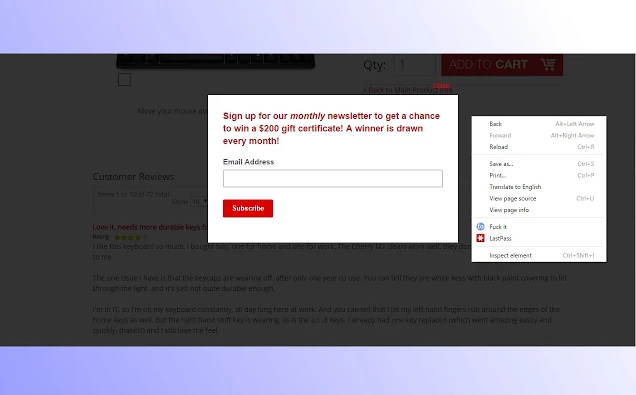
Bonus: Disable annotations & pop-ups on Youtube
Okay, I am feeling buoyed up. You are the light of my life currently so I will throw in a bonus tip.
If it really grinds your gears when there’s a hodgepodge of “Click to subscribe” pop-ups and other annotations in the YouTube videos you’re watching — good news, you can easily disable them in your settings.

Click on your avatar icon in the top-right corner of the youtube page and click on settings (displayed as a cog). Open the ‘Playback’ section and uncheck the box that says “Show annotations and in-video notifications”. Click ‘Save’.
Now you go forth, dive into your couch and lap up that video!